HV Replication Monitor Command Line Guide
Supports Hyper-V on Windows Server Core
Step 1
Upon successful purchase and download, copy the IQSHVRMSetup.exe file to your Windows Server (2012, 2012 R2, 2016, 2019).
Copy IQSHVRMSetup.exe and Iqshvreplmon.lic file(s) to the desired server.
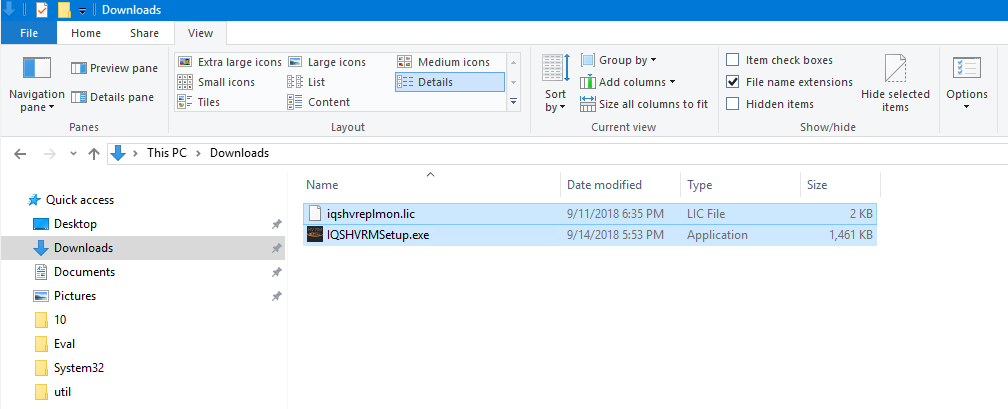
Step 2
The following example will be using Windows Server Core edition (which is generally commnad-line only). However, these steps will work on any version of Windows Server.
At the command prompt enter the following command:
.\IQSHVRMSetup.exe /Silent /License=”.\iqshvreplmon.lic”
then press ENTER
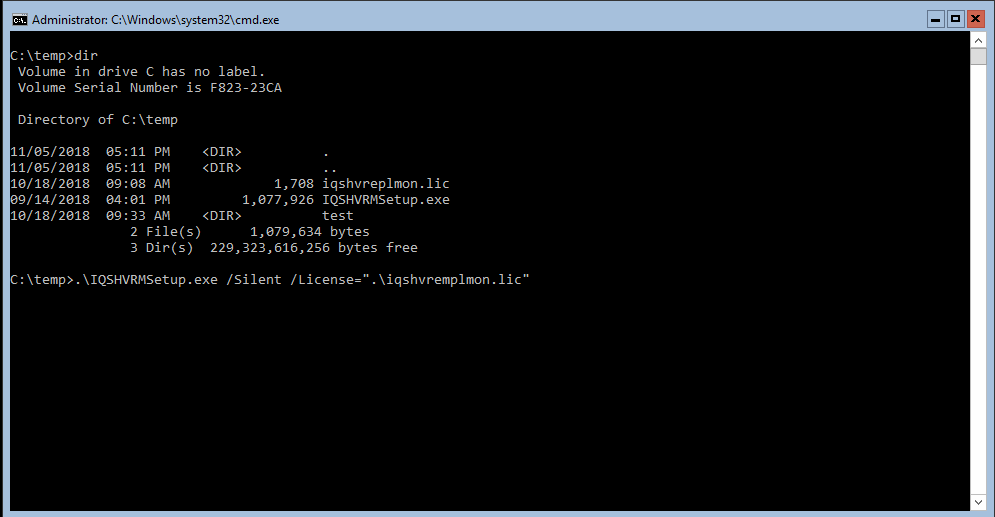
Step 3
To run the GUI, even on Core edition:
“c:\Program Files\IQ Spiral\HV Replication Monitor\IQSHVReplMonConsole.exe”
Press ENTER
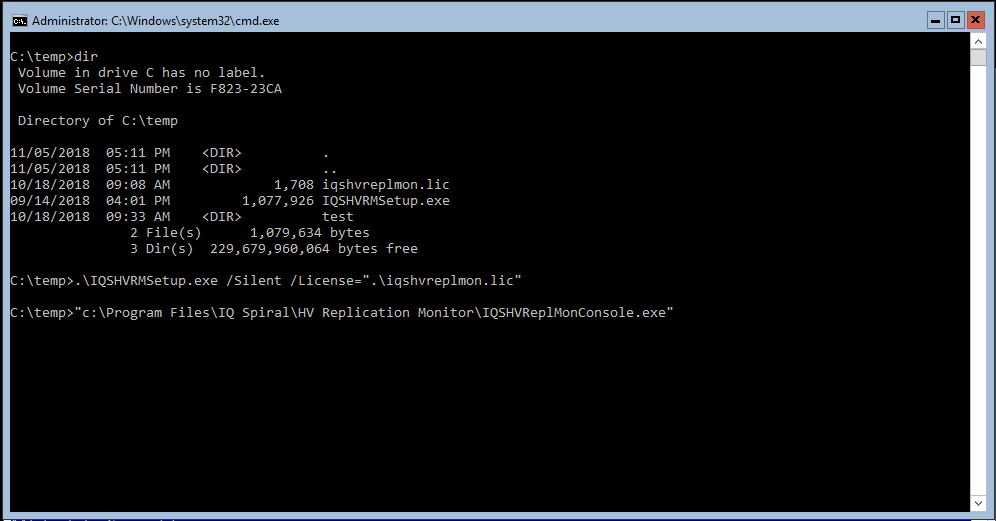
Step 4
Use the GUI to configure your installation for this server. OR use the GUI to create a template configuration file for use on many servers. The software stores the configuration data for the Windows service it creates in a file called, ‘Service.Config‘. When using Windows Core Edition, the GUI cannot access the Windows’ File / Open dialog boxes. So copying from the command-line is the required method of accessing the Service.Config file.
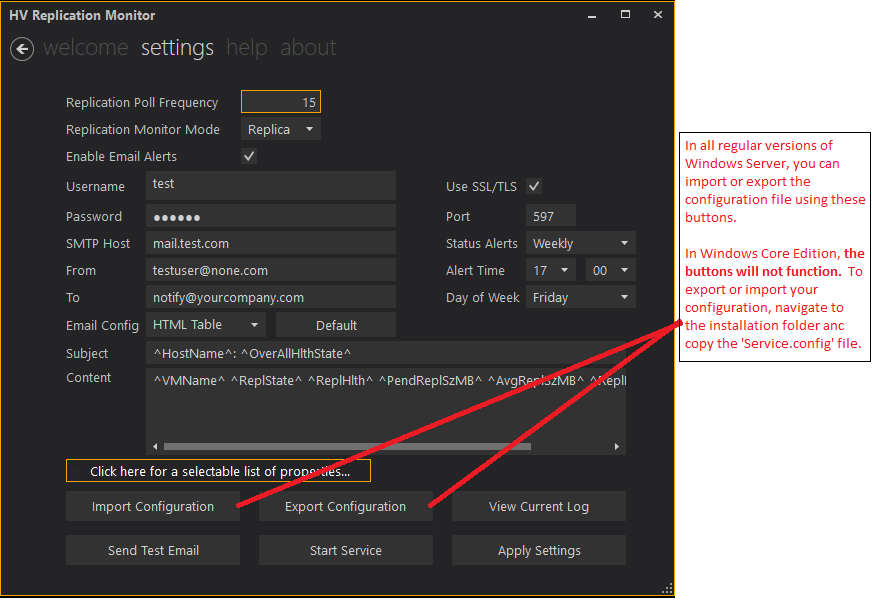
Step 5
You can access the ‘Service.Config’ and the server’s license file, ‘iqshvreplmon.lic’, by changing directory to the installation folder:
cd \
cd “Program Files\IQ Spiral\HV Replication Monitor”
Press ENTER
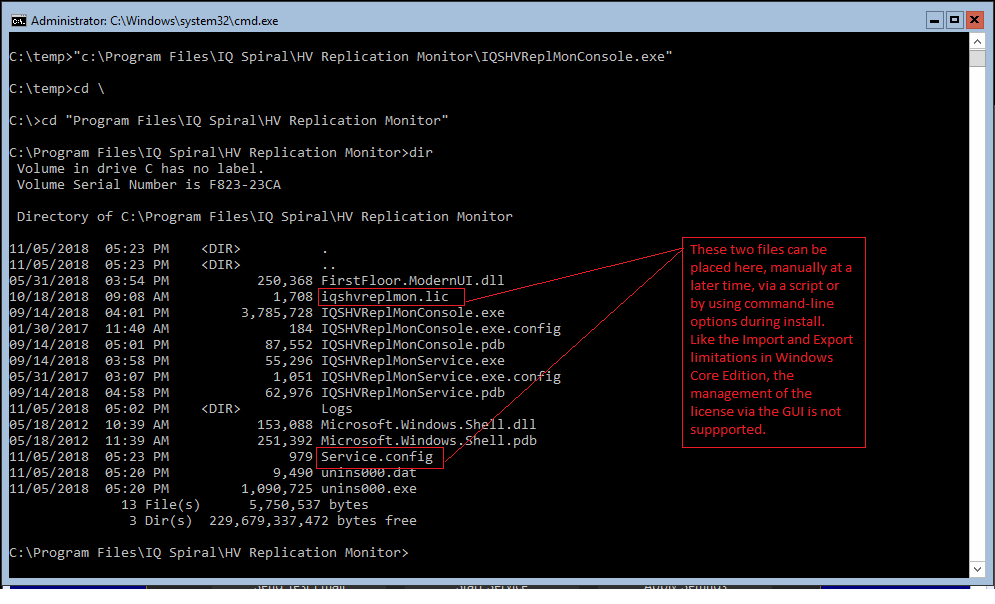
More Command-Line Examples
General Usage
/Silent - Optional. Suppresses most GUI output except a progress bar.
Or
/VerySilent - Optional. Suppresses all GUI output.
Additional options that can be used when /Silent is specified:
/License - Optional. Specifies the full path of the license file. This file will be copied to the install folder location. Use quotes for paths that contain spaces.
/ServiceConfig - Optional. Specifies a copy of a preconfigured Service.Config file from another install. This will allow for carrying over of all settings. The encrypted SMTPPassword is included in the Service.Config, however, no other server can decrypt the password as the SMTPPassword as is encrypted with the machine key of a specific machine. Having the password included is useful for re-installs on the same machine. Service.Config can be copied from another installations %programfiles% installation folder.
/SMTPPassword - Optional. Can be used to specify a password when the Service.Config file either does not have one, or is encrypted from another machine. Supplying a password will cause the installer to encrypt the password with the current machines encryption machine key.
Ensure that quotes are used when paths contain spaces.
Example 1. Installation including the license file, a configuration file, and a password:
.\IQSHVRMSetup.exe /Silent /License=".\iqshvreplmon.lic" /ServiceConfig=".\Service.Config" /SMTPPassword="<password>"
Example 2. Uninstall, at the Command-Line (needed for Core Edition)
:: Pasted directly at the command line
SET _REG=HKLM\SOFTWARE\Microsoft\Windows\CurrentVersion\Uninstall\{9E79D3A6-47AA-40B2-96CE-E4555DE2E5A4}_is1
FOR /F "TOKENS=2,*" %A in ('REG QUERY %_REG% ^| FIND /I "UninstallString" ^| FIND /I /V "Quiet"') DO @SET _UninstallExe=%B
%_UninstallExe% /SILENT
:: END
Example 3. View Logs Command-Line
CD "C:\Program Files\IQ Spiral\HV Replication Monitor\Logs"
DIR
::Your log file names will vary based on the date, so you much choose a valid log file from the above listed DIR
Notepad.exe .\Service-<LogDate>.Log
:: To automatically open the last log file
FOR /F "TOKENS=2 DELIMS=.-" %A in ('DIR /B Service*.log') DO @SET _LOG=.\Service-%A.log
Notepad.exe %_LOG%
::END
Example 4. View Logs PowerShell
CD "C:\Program Files\IQ Spiral\HV Replication Monitor\Logs"
Get-ChildItem
# Your log file names will vary based on the date, so you much choose a valid log file from the above listed DIR
# Notepad .\Service-<LogDate>.Log
# To automatically open the last log file
$Log = Get-ChildItem | Select-Object -Last 1 -ExpandProperty Fullname
Notepad.exe "$Log"
#END
Example 5. Service Management Command-Line
SC QUERY IQSHVReplMonService
SC STOP IQSHVReplMonService
SC START IQSHVReplMonService
Example 6. Service Management PowerShell
GET-SERVICE IQSHVReplMonService
GET-SERVICE IQSHVReplMonService | STOP-SERVICE
GET-SERVICE IQSHVReplMonService | START-SERVICE